Generate consistent characters – Replicate blog
Generate consistent characters

Until recently, the best way to generate images of a consistent character was from a trained lora. You would need to create a dataset of images and then train a FLUX lora on them.
If you want to go back further, you might remember having to use a ComfyUI workflow. A workflow that would combine SDXL, controlnets, IPAdapters and some non-commercial face landmark models. Things have got remarkably simpler.
Today we have a choice of state of the art image models that can do this accurately from a single reference. In this blog post we’ll highlight which models can do this, and which is best depending on your needs.
she is wearing a pink t-shirt with the text “Replicate” on it

Original

“she is wearing a pink t-shirt with the text “Replicate” on it”
The best models for consistent characters
As of July 2025, there are four models on Replicate that can create a realistic and accurate output from a single reference. In order of release:
FLUX.1 Kontext comes in a few different flavors: pro, max and dev. Dev is an open source version of kontext, which is more controllable and fine-tunable, but isn’t as powerful as pro.
To help write this blog post, I put together a little Replicate model to make it easy to compare outputs. Here is our comparison model, it runs FLUX.1 Kontext, SeedEdit 3.0, gpt-image-1 and Runway’s Gen-4 in parallel: fofr/compare-character-consistency.
(Did you know that anyone can create and push models to Replicate?)
Price and speed comparison
First, the essentials: speed and cost. The table below shows the price and speed of each model. The price of gpt-image-1 depends on the output quality you choose (low, medium, high). The price of Gen-4 Image depends on whether you choose 720p or 1080p resolution.
In summary though, gpt-image-1 is the slowest and most expensive model, and Kontext Dev is the cheapest and fastest. The tradeoffs are in quality, and we’ll look at that in more detail below.
| Model | Price (per image) | Speed | Date |
|---|---|---|---|
| OpenAI gpt-image-1 | $0.04–$0.17 | 16s–59s | April 2025 |
| Runway Gen-4 Image | $0.05–$0.08 | 20s–27s | April 2025 |
| Black Forest Labs FLUX.1 Kontext Pro | $0.04 | 5s | May 2025 |
| Black Forest Labs FLUX.1 Kontext Max | $0.08 | 7s | May 2025 |
| Black Forest Labs FLUX.1 Kontext Dev | $0.025 | 4s | May 2025 |
| Bytedance SeedEdit 3 | $0.03 | 13s | July 2025 |
Preserving a character’s identity
Let’s compare how well each model preserves a character’s identity.
In the following comparisons, we are using gpt-image-1 with the high quality and high fidelity settings. We stick with FLUX.1 Kontext Pro as the best compromise between quality and speed. And we use Gen-4 Image at 1080p.
Photographic accuracy
Below are a varied set of examples, showing the strengths and weaknesses of each model, all focusing on photographic outputs.
A new activity
In these two examples, we can see the strengths of Gen-4 coming through. The composition is the most compelling, and the character is the most accurate.
she is playing the piano

Original

“she is playing the piano”
he is playing the guitar
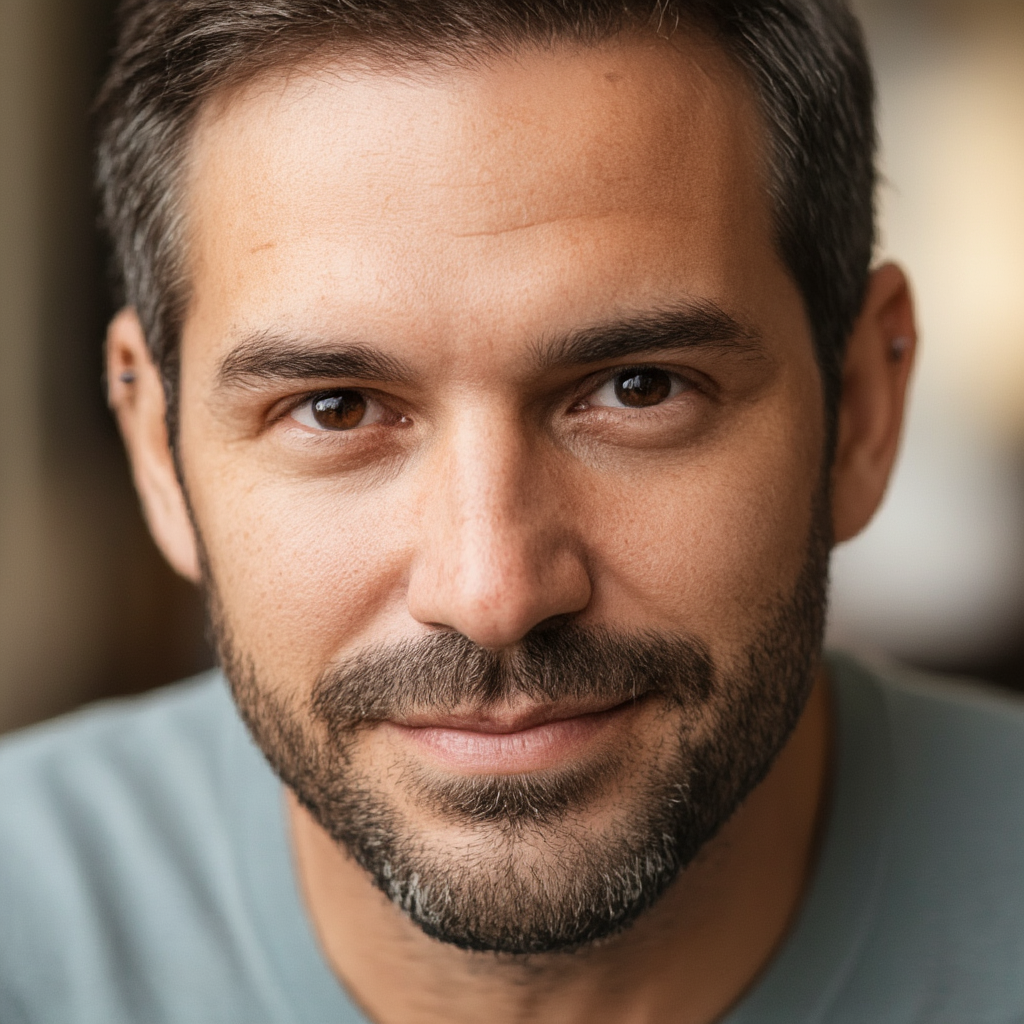
Original
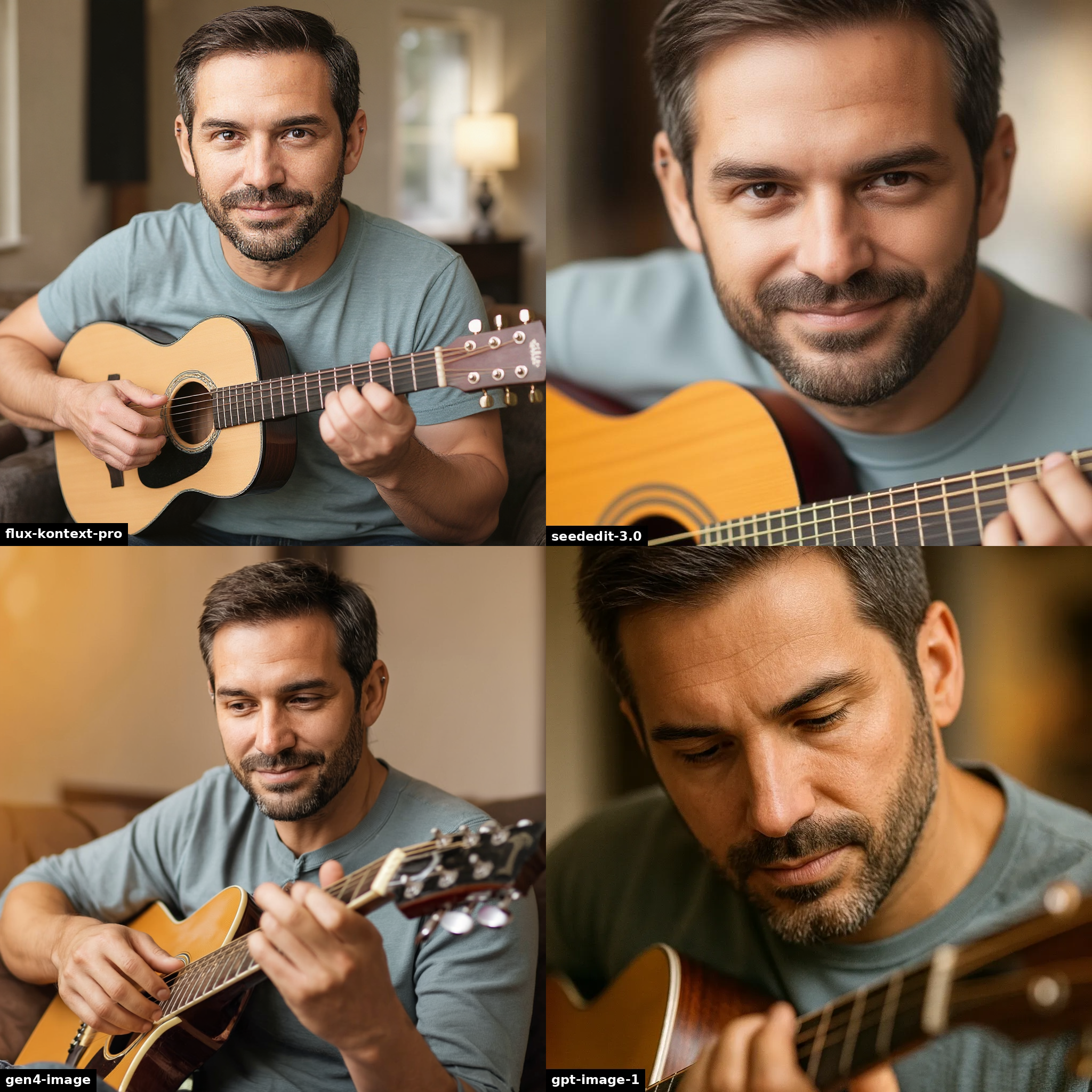
“he is playing the guitar”
Tweak the scene
If you want to keep most of the original composition, and change just a small part of the scene, all models handle this well.
remove the glass of drink
.png)
Original

“remove the glass of drink”
Half-length portrait with unusual hair and eye color
A more challenging comparison, here is a character with heterochromia and hair with two colors, as well as some facial marks.
We can see that every model is capable of handling the hair and eyes. (Some needed a few retries to get this right.)
a half-length portrait photo of her in a summer forest

Original

“a half-length portrait photo of her in a summer forest”
A shave, a coat and some rain
Rather than keeping everything consistent, let’s try to keep the same person but change some things.
It’s a bit of a mixed bag here, only SeedEdit 3 and gpt-image-1 can handle the clean-shaven request. But gpt-image-1 is also a completely different person, so that’s probably the worst result.
remove his beard, put him in a raincoat, it is raining
.png)
Original

“remove his beard, put him in a raincoat, it is raining”
Trying tattoos
Here we try a character with many distinct tattoos to see how well each model handles them. None are perfect, with Gen-4 and gpt-image-1 maintaining the neck tattoos the best.
he is a chef cooking a meal in a restaurant kitchen
.png)
Original

“he is a chef cooking a meal in a restaurant kitchen”
Creative tasks and full transformations
In these examples, we are looking to transform the character into something else, or show them in a different style. A good model will perform the transformation while maintaining the character’s identity.
Changing the style
With these simple style changes, we can see quickly that Gen-4 should not be used for these stylistic tasks.
restyle this person as anime

Original

“restyle this person as anime”
make this a watercolor painting

Original

“make this a watercolor painting”
Becoming something else
It’s halloween. We turn her into a witch, and him into an ogre, and someone else into a blue na’vi from Pandora. Gen-4 does the best witch output, but also the least convincing ogre.
make her a witch

Original

“make her a witch”
turn him into a green skinned ogre

Original

“turn him into a green skinned ogre”
For this example, Kontext Pro didn’t want to create an image of a blue na’vi from Pandora, we’re showing Kontext Dev instead.
turn him into a blue na’vi from pandora (avatar)

Original

“turn him into a blue na’vi from pandora (avatar)“
Conclusion
Overall, we found that:
- Kontext Pro is versatile and can give fabulous results, but often there are too many artifacts around the face, and these frequently make the image unusable (these artifacts do not seem to be present in Kontext Dev, but Dev has overall lower quality)
- gpt-image-1 will always add a distinctive yellow tint, and even with the high quality and high fidelity settings enabled, the identity will frequently change. With the highest cost and slowest speed, we’d only use this for the most complex of tasks.
- SeedEdit 3 tends to restrict itself to the initial composition, making it difficult to prompt a new angle or scene. Outputs are typically softer and can look more AI generated. Coherency is also a problem in complex scenes.
- Runway’s Gen-4 is the most adaptable and accurate when it comes to likeness in photos. It’s main drawback is coherency in complex scenes, and you might find some unexpected arms, limbs or hands. Sometimes this can be fixed with a few retries, sometimes not. Gen-4 also cannot restyle a scene.
Our recommendations
For photos you should start with Runway’s Gen-4 Image model. If you need faster or cheaper outputs, then Kontext Pro is the next best option. If you get some outputs from Gen-4 that aren’t coherent, you can always put them through Kontext Pro to fix them.
For more creative tasks, and complete character transformations, try Kontext Pro first. If the task is more complex, and if you can afford it, you should also try gpt-image-1. SeedEdit 3 is a good cheap alternative if you can’t afford gpt-image-1 and kontext isn’t working for you. Do not use Gen-4 for stylistic tasks.
That’s it for now, but stay tuned for more models, comparisons and experiments. Until then, try something new at replicate.com/explore, and follow us on X to see what we’re up to.
Next: Bria is now on Replicate